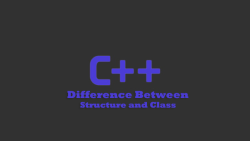Text content can also bring great results, mainly if well produced and segmented. Learn more about importance of storytelling and how to use it in your business!

Visual Storytelling Tools for Content Creators
Which is the great visual storytelling tools? Lets find how content creation has become one of the most effective strategies to attract web traffic and get leads. Of course, there are more and more users who prefer this content to be interactive with the help of free visual storytelling tools in 2023.
This is because it is much more visually appealing and can offer more information in less time, which increases engagement and conversion. We explain everything you need to know about this content marketing strategy.
Data visualization encompasses the design and analysis of the visual representation of data.
In today's world, we are dealing with huge data and the need for data visualization software becomes prominent to help people understand the importance of data through visual aids like patterns, trends, dashboards, and graphs, etc.
15 Visual Storytelling Tools to Create Interactive Content
Creating interactive content is not always synonymous with investing a greater amount of money, since there are numerous storytelling tools that can facilitate this work without sacrificing quality.
Here is a list of the most popular free and commercial Storytelling tools for business along with their comparisons by YTR hub for your easy understanding.
YTR Hub provide the FREE Courses Online related to:- Computer, Digital Marketing, YouTube, Programming, Business & Startup.
♻️Easelly
Easelly is an online tool that allows you to create and design infographics and presentations for free. It has default templates that allow you to customize text and images.
To use this tool it is necessary to register on the website. Then it will be enough to choose a template from among all the ones that exist to start working on a more personalized design.
♻️Genially
Genially is an online program that allows you to create infographics, catalogues, maps, calendars, photo albums and basics of visual storytelling content. One of the advantages of this program is that it allows you to include both static and moving images or gifs.
You can use the program for free, although you need to register beforehand.
♻️Canvas
Canva has become one of the most popular websites for creating social media content quickly and easily, as it has numerous free customizable templates. It is also one of the most versatile Data storytelling tools, since it can be used both at a private and professional level. Of course, although it has an endless number of free templates and functionalities, some are paid.
♻️Prezis
Prezi is an online program that allows you to make multimedia presentations, thus becoming one of the most useful visual storytelling tools for creating dynamic and original material. It allows you to introduce various types of resources, such as sound and video, and allows you to share them on any web page. Without a doubt, it is one of the best applications to avoid typical Microsoft Office PowerPoint presentations or LibreOffice Impress.
♻️Animoto
Animoto is a free online software that allows you to create animated videos of up to 30 seconds in a fast, easy way and with a professional touch. This tool has some templates that can be customized with text, images, music and other resources.
♻️Inklewriter
Inklewriter is a bit of a different tool than the ones mentioned so far, as it is intended for creating e-books. Its particularity is that it allows non-linear interactive narratives to be created. It is a story format that is very different from the usual one, since the reader can make decisions that will affect the characters and that will lead them to one outcome or another. It also allows you to add links and YouTube videos to liven up the reading.
♻️Kahoot
Kahoot is a widely used program among teachers and students, since it allows you to create games for educational purposes. It also allows you to create questionnaires, surveys and basics of visual storytelling content that can be used to discuss and comment on some topics in class. It can be said, in a general way, that this software aims to make learning more fun and dynamic.
♻️Powtoon
PowToon is another online tool that is used to create interactive content. In this case, presentations can be created quickly and easily, including animations, images, text and other materials. The program has templates, which can be modified in order to make the content more personalized.
♻️Datawrapper
Datawrapper is another very popular program that is mostly used to create custom charts, maps, and tables. It is very easy to use and intuitive, hence its popularity among journalists or professionals who want to add visual elements to a text. To use this type of tool it is not necessary to have knowledge of HTML.
♻️Flourish
Flourish is another free tool that can be used to create interactive content. This has become, along with Datawrapper, one of the best programs for creating interactive maps and graphs. In addition, in this case, it is not necessary to have knowledge of HTML either.
♻️Whatagraph
This will differ depending on the features you want to use. No need to overpay for features you won't use.
Whatagraph provides marketing agencies with an easy way to report marketing campaign data to their clients. This platform creates visual data that is easy to understand, no matter to who you report the results.
♻️HubSpot
HubSpot provides sales reports that will give you complete visibility into your sales process. A suite of essential sales reports comes with HubSpot CRM. It provides the reporting capabilities that build around the dashboard. This dashboard will be a collection of reports. The panel data range can be customized.
Sales Hub Professional and the reporting plugin will give you a complete picture of the success of the Sales team. It will provide you with a custom report generator. You will be able to create custom reports based on the data and basics of visual storytelling.
♻️Sister
Sisense provides instant information for anyone, anywhere in your organization. It enables you to create visual reports and dashboards to pinpoint any data, discover underlying trends and patterns, and make data-driven decisions.
♻️Adaptive Discovery
Designed specifically for business users, the adaptive discovery tool lets you focus your analysis and decision-making on what's important.
With interactive breakdown and visual storytelling, you can identify root causes, answer questions on the fly, and spot trends to address issues ahead of the curve. It gives you the complete perspective you need to drive financial, sales and operational performance.
It allows modeling, planning and forecasting to make better decisions.
♻️TeamMate Analysis
This tool is a suite of more than 150 computer-assisted audit tools and productivity Digital storytelling tools.
It is specially designed for auditors, financial managers and accountants. It runs entirely with an Excel sheet and adds a new ribbon bar to your Excel. It has been designed to be intuitive and easy to use the tool.
Supported data visualization features include analysis, relational visualization, simulation models, and filtered views.
♻️JupyteR
Project Jupyter exists to create open-source storytelling tools, open standards, youtube, podcast, programming, finance, school college, interviews, business, startup, hackathon, online course, web series, course creator, content creators, and services for collaborative computing through many programming scripts.
♻️Dundas BI
Dundas BI is a very old and famous data visualization tool.
It offers super interactive visualizations that help users understand data faster and better. Its other visualization features include rich dashboards, smart tables, numerous chart types, gauges, maps, treemaps, data labels, sparklines, gauges, youtube, podcast, programming, charts, and relationships.
This tool is built on HTML5 responsive web technology that allows users to connect, interact, and analyze their data on any device from anywhere.
♻️Infogram
It is a web-based infographics and data visualization tool that allows users to create and share digital charts, infographics, and maps.
It has an intuitive editor known as WYSIWYG (What You See Is What You Get) The editor transforms user data into shareable infographics.
♻️Google Charts
Google Chart is a powerful, easy-to-use, and interactive data visualization tool for browsers and mobile devices. It has a rich gallery of charts and allows you to customize them according to your needs. Graphics rendering is based on HTML5 / SVG technology.
♻️Visme
Visme is a tool for online presentations, infographics or any other visual content. This software is mainly intended for small business users to design different types of visualizations including HTML animations.
You can choose from many available presentations, according to your needs and add or edit the layout and share/download in online/offline mode.
♻️Domo
Domo is a business intelligence tool that provides critical information at a glance.
Domo is fully mobile (also works on iPad and tablets) and cloud-based, so people, data, and systems are digitally connected while everyone is on the same page. It offers analysis and visualization at the micro and macro level.
♻️Cluvius
It is a great cloud-based visual and analytics platform, primarily intended for start-ups and data-driven teams. It allows you to design attractive and interactive dashboards very quickly. It uses SQL and R for analysis. These panels can be shared through links. It also offers filtered views and visual discovery features.
♻️Microsoft Power BI
Power BI is a visualization and analysis tool developed by Microsoft.
It allows you to connect to a wide variety of data sources, and design custom dashboards and detailed reports. It is compatible with mobile and web devices.
Conclusion
In this article, we found the list of the best Data storytelling tools. Before opting for the tool, we suggest you explore the various options available.
Check out the free trial, request a demo from the vendor, and compare the tool against the closest competitor visual storytelling tools of the same type. Match the features and pricing plans offered by the provider to the needs of your business and project. Contact YTR Hub for more info.